
How to make people notice you on Instagram?
How to make people notice you on Instagram?
The Instagram algorithm plays a significant role in determining the reach and visibility of posts on the platform and is therefore an important consideration for users, businesses, and influencers.
What will happen to Instagram’s algorithm after an update?
After an update to the Instagram algorithm, the way that posts are ranked and displayed on a user’s feed can change. The updates typically aim to improve the relevance and quality of content shown, taking into account factors such as user engagement, timing, and personal interests. The exact impact of each update varies and may not be immediately apparent, as Instagram continually fines-tunes the algorithm. Some of the users may experience a decrease in their reach on posts for various reasons after an Instagram update, including changes in the Instagram algorithm, increased competition for visibility in the feed, the type of content being posted, or decreased engagement from followers. Instagram periodically updates its algorithms to show users the most relevant content, and changes in these algorithms can result in decreased reach for some accounts. Additionally, if an account is posting content that does not align with its audience’s interests, or if its followers are not engaging with their posts, the reach can decrease. In case, you experienced such a thing, you should be aware of how to make other users on Instagram notice you.
How to enhance your Instagram account and make people notice you?
To enhance your Instagram account and make users notice you on Instagram, especially after the new update, consider the following helpful tips:
- Post regularly and consistently: It can help you maintain a strong presence on the platform and engage with your followers.
- Use Instagram’s story feature to give a behind-the-scenes look at your life.
- Run contests and giveaways: It’s an effective way to engage with your followers, increase brand awareness, and attract new followers.
- Post optimal times when your followers are most active (You can check your Instagram Insights to see when your followers are most active).
- Utilize Instagram’s paid advertising options: It’s a way for businesses and individuals to promote their products, posts, or services on the platform using paid marketing.
- Post high-quality, relevant content: Post content that aligns with your brand or personal message and that your followers will find interesting and engaging.
- Use hashtags: Use relevant hashtags to help your posts reach a larger audience and make it easier for people to discover your content.
- Engage with your followers: Respond to comments and messages, like and comment on your followers’ posts, and participate in Instagram challenges and trends to build relationships and increase engagement.
- Utilize Instagram features: Take advantage of Instagram’s various features, such as Reels, IGTV, and live videos, to keep your content fresh and engaging.
- Collaborate with others: Partner with other accounts in your niche or industry to reach a larger audience and collaborate on content.
Don’t forget to check your Instagram Analytics which is responsible for tracking and measuring the performance of your Instagram account.
Instagram Analytics is important for several reasons:
- Measure Success: It helps to track the performance of posts and accounts overall, providing insights into what works well and what doesn’t.
- Make Data-Driven Decisions: By using analytics, users can make informed decisions about their content and strategy based on data, rather than just intuition.
- Identify Engagement Trends: Analytics can help identify engagement trends over time, helping users understand their audience and the impact of their content.
- Track Competitor Performance: By using Instagram analytics, users can track the performance of their competitors, helping them stay ahead in the market.
- Improve Targeting: Analytics provides insights into the demographics of a user’s audience, allowing for more targeted and effective advertising.
- Monitor Growth: Analytics can help monitor the growth of an account and its followers, providing valuable information for future marketing efforts.
By utilizing these suggestions, you can easily enhance the exposure, accessibility, and interaction of your Instagram profile, thereby increasing your number of followers.
How can Likes and Comments increase your reach on Instagram, and make you noticed by other users?
Likes and comments on Instagram can impact reach because they signal to the Instagram algorithm that a post is engaging and relevant to users. The algorithm uses engagement data, such as likes and comments, to determine which posts to show to which users and when. Posts with high levels of engagement are likely to receive higher reach and be seen by more users in the feed and on the Explore page. Conversely, posts with low engagement are less likely to receive high reach. This is why users need to engage with their follower’s posts and post content that their followers are interested in to increase reach. A better approach to increasing reach and engagement on Instagram is to buy real Instagram comments and subscribe monthly for Instagram likes, it can be helpful and you can reach your goal easily and keep growing.
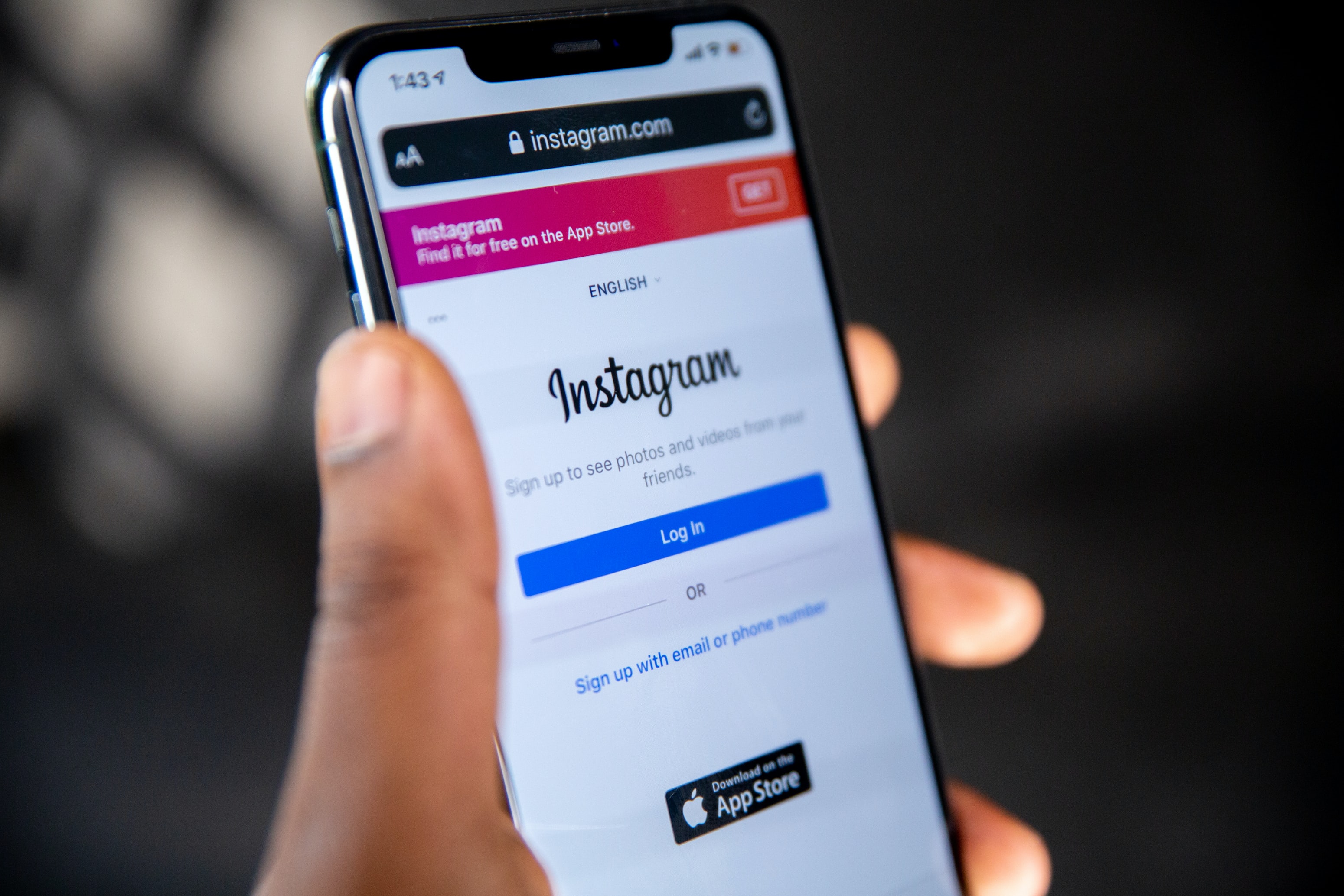
Guidelines for effectively using hashtags in your Instagram captions
Using the right hashtags on Instagram can help you reach a larger audience and attract more engagement to your posts. Here’s how to use hashtags effectively on Instagram:
- Research Relevant Hashtags: Use Instagram’s search function to find popular hashtags related to your niche or industry. Look at what hashtags other users and competitors are using, and consider both broad and specific hashtags.
- Use A Mix Of Popular And Niche Hashtags: Balance the use of popular hashtags, which have a large reach, with the niche hashtags, which have a smaller but more engaged audience.
- Limit Your Hashtags: Instagram allows up to 30 hashtags per post, but it’s recommended to use around 10-15 hashtags, too many hashtags can make your post appear as spam and can decrease engagement.
- Place Hashtags Strategically: Place your hashtags in the caption in the comments section after posting. You can also add a line break before the hashtags to make your caption more readable.
- Track Your Performance: Keep an eye on the performance of your hashtags by checking your Instagram Insights. If a hashtag isn’t performing well, try switching it out for a different one.